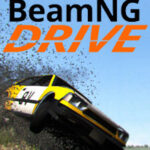Popular Now
Introduction
BeamNG.drive is one of the most versatile and realistic vehicle simulators on the market. With its advanced soft-body physics and deep customization options, it attracts a wide variety of players—from driving enthusiasts to modders and content creators. Whether you're exploring scenic routes, tuning vehicles for peak performance, or crafting cinematic crash scenes, BeamNG offers a near-limitless sandbox for creative simulation.
In this guide, we take you through a structured learning path, from beginner to advanced, covering gameplay mechanics, vehicle behavior, modding, and real-time editing. Whether you're new or returning, these tips will help you turn BeamNG.drive into your own simulation lab.
1. Start with One Car, One Map, and One Goal
When beginning, the sheer scope of BeamNG.drive can be overwhelming. To avoid this, simplify your setup: choose one vehicle, one map, and focus on one specific objective.
For example, take a default car like the Gavril D-Series, open Gridmap, and aim to complete a circuit without crashing. This minimalistic approach allows you to focus on learning the game's physics, camera controls, and reset functions.
Beginner Actions to Practice
-
Driving in manual and automatic modes
-
Braking distances at different speeds
-
Cornering with and without ABS/ESC systems
Consistency builds familiarity—and BeamNG rewards players who pay attention to subtle mechanical feedback.
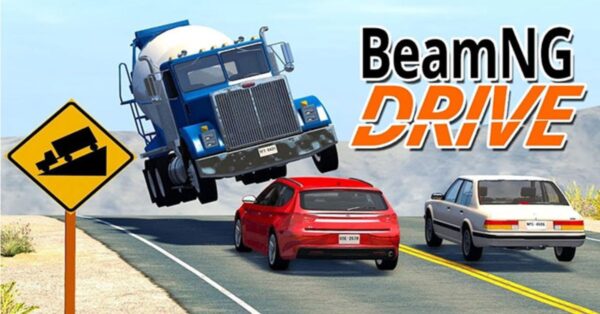
2. Learn the Physics: Crashes Are More Than Eye Candy
BeamNG’s physics system isn’t just for visuals—it’s a data-rich, interactive model of car deformation, force distribution, and material behavior. A single crash can teach you volumes about how suspension collapses, tires fail, and structural stress builds up.
Set up basic crash tests using barriers and ramps. Observe how high-speed vs. low-speed impacts produce different damage types. Try using slow motion (J key + Alt+Right Arrow) to analyze each stage of the crash.
Experiment Ideas
-
Drive at different angles into a wall and compare deformation
-
Drop cars from varying heights
-
Collide different vehicle types and observe weight transfer effects
3. Use the Free Camera as a Learning Tool
Many players treat the Free Camera as just a cinematic gimmick—but it’s actually a valuable tool for understanding gameplay systems. Use it to zoom in on damage zones, track how tires interact with surfaces, or fly around to plan your next move.
You can also place the camera ahead of your car to simulate blind turns or use it for cinematic replays if you're capturing footage.
Advanced Free Cam Tips
-
Combine with slow motion for crash analysis
-
Hover above ramps to check trajectory paths
-
Use Ctrl+Shift+C to enter screenshot mode
4. Experiment with Weather and Time of Day
BeamNG.drive includes dynamic weather and time-of-day features that dramatically affect gameplay. Rain, fog, and nighttime reduce traction, visibility, and braking response—perfect for simulating real-world conditions.
Set up weather challenges such as rainy hill climbs or nighttime pursuits. BeamNG uses tire friction tables, meaning that wet pavement behaves differently than dry asphalt. Learn how different cars perform in these conditions.
Creative Weather Challenges
-
Wet drift practice in Hirochi Raceway
-
Fog driving with limited visibility
-
Ice and snow handling on winter mod maps
5. Engage in Roleplay or Themed Driving
Not every BeamNG session has to be a crashfest. The game is perfect for realistic roleplaying—like being a tow truck driver, firefighter, delivery van operator, or taxi driver.
Using the scenario editor or mods, you can recreate daily life simulations, such as picking up passengers, towing wrecks, or delivering goods without damage. These challenges emphasize slow, controlled driving and real-world strategy.
Roleplay Scenarios to Try
-
Off-road rescue with a winch-enabled truck
-
Delivery route with fragile cargo
-
Police pursuit with functional sirens and arrest triggers
Roleplay adds purpose to your driving, turning the game into a lifestyle simulator.
6. Customize and Save Your Favorite Vehicle Builds
As you get more confident, start customizing your vehicles. BeamNG.drive offers a deep vehicle configuration system, allowing you to swap engines, change tires, adjust ride height, and even add roll cages or body kits.
Create presets for specific uses: drift, off-road, drag racing, or heavy-duty hauling. Save these builds so you can easily reload them later.
Tuning Profiles to Build
-
A rally-tuned Sunburst with all-wheel drive and soft suspension
-
A drag Barstow with a supercharged V8 and racing slicks
-
A Baja D-Series with lifted suspension, snorkel, and beadlock wheels
Every map and mission can benefit from a tailored vehicle.
7. Download and Curate High-Quality Mods
BeamNG’s biggest strength lies in its community. Thousands of mods—maps, vehicles, tools, and tweaks—are available through the in-game Repository or BeamNG forums.
Focus on quality over quantity. Too many mods can slow down the game or cause conflicts. Regularly update and remove unused mods to keep your library clean.
Essential Mod Types
-
Realistic car packs (Gavril Vertex, ETK Rework)
-
Terrain and track mods (Tennessee map, Desert Trails)
-
Tool mods (Speedometer overlays, cinematic camera paths)
Take time to explore niche mods like plane simulations, destructible objects, and boat physics for a new gameplay layer.
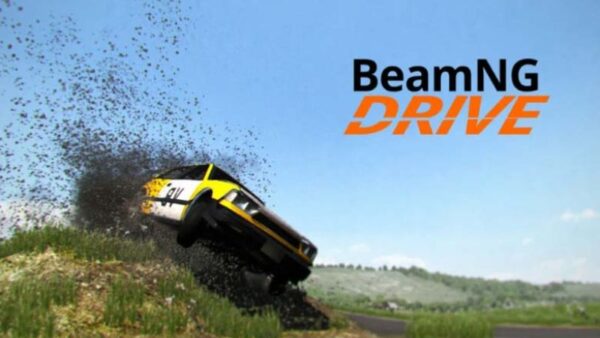
8. Use the Traffic System for Realism or Chaos
Traffic mode transforms BeamNG from a lonely driving sim into a bustling world. Add NPC cars with randomized behavior—some will obey the rules, others may panic and crash.
Use AI Mode to tell vehicles to follow roads, chase you, or flee from you. You can simulate city congestion, high-speed freeway runs, or ambushes on backroads.
Ideas for Traffic-Based Challenges
-
Survive 10 minutes of traffic without crashing
-
Create a multi-car pileup scene
-
Lead a police convoy through a dangerous mountain pass
It’s a perfect tool for adding realism, unpredictability, or cinematic flair.
9. Record, Replay, and Analyze Your Sessions
BeamNG includes a powerful replay system. You can record entire sessions and watch them back in slow motion, change camera angles, or review driver inputs.
Use this for self-improvement—observe how and where you brake, corner, or shift. For content creators, it’s essential for cinematic driving sequences or crash compilation videos.
Replay Tips
-
Press Alt+R to start recording
-
Use Tab to switch vehicles during playback
-
Adjust playback speed for stylized crashes
Want even more? Use OBS or Nvidia ShadowPlay to capture external footage and add overlays.
10. Create Your Own Challenges or Mini-Games
BeamNG gives you all the tools to become a game designer. The Scenario Editor allows you to build custom missions with triggers, goals, timers, and dialogue prompts.
Try building a timed obstacle course, a destruction derby, or a multi-vehicle endurance test. You can also script complex logic like moving barriers or win/loss conditions using Lua.
No coding knowledge? Use the World Editor to create simple jumping challenges, loop-the-loops, or crash courses with checkpoints.
Custom Challenge Ideas
-
A maze of spike strips and tight turns
-
Semi-truck hill climb with overheating cargo
-
Monster truck race through destructible houses
The only limit is your imagination—and maybe your CPU.
Conclusion
BeamNG.drive isn’t just about cars—it’s about systems, experimentation, and freedom. It gives you a blank canvas where real physics meets creative gameplay. Whether you’re here to crash spectacularly, build your dream vehicle, or simulate realistic driving, there's always something new to explore.
From mastering one car to designing your own maps, BeamNG grows with you. The more time you spend, the deeper it gets. With these tips and ideas, you now have a roadmap to make your BeamNG.drive sessions more rewarding, educational, and unforgettable.