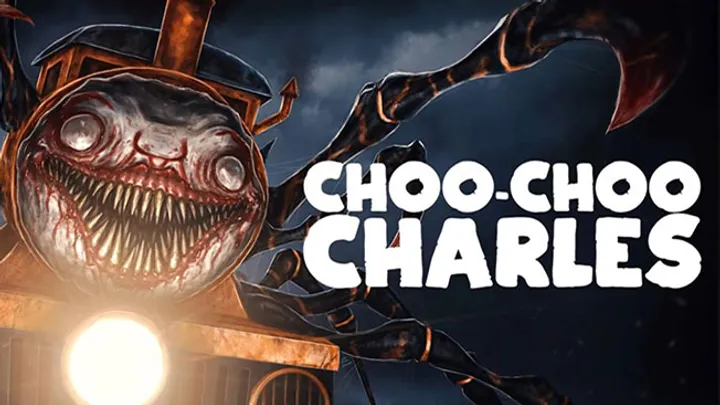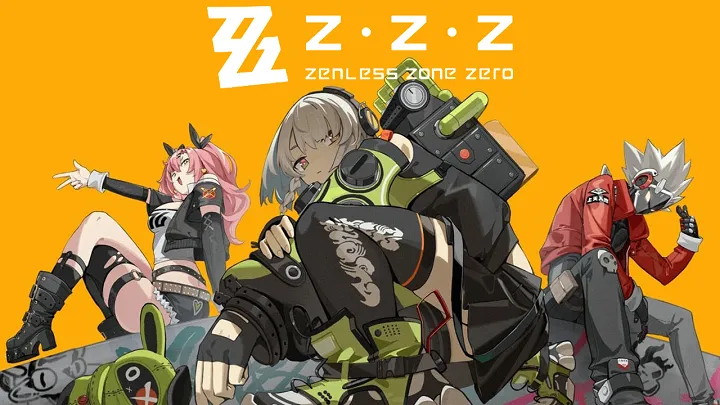Palia, the cozy MMO developed by Singularity 6, has carved out a niche with its relaxing gameplay loop, social mechanics, and vibrant world. However, one persistent issue has disrupted the experience for many PC players: the cursor misalignment bug. This problem, which causes the mouse pointer to register clicks inaccurately—often requiring players to hover above or beside buttons—has made basic interactions frustrating and, in some cases, rendered the game nearly unplayable. In this article, we’ll explore the cursor bug in depth, tracing its origins, technical causes, community response, and potential fixes across ten structured sections.
- Recognizing the Cursor Misalignment Issue The cursor bug in Palia manifests as a misaligned pointer that doesn’t register clicks where it visually appears. Players report needing to hover above, beside, or even far from UI elements to interact with them. This affects menus, inventory, crafting stations, and dialog boxes.
The issue is most prevalent on PC, especially for users playing in fullscreen mode or with non-standard resolutions. It’s not just a minor annoyance—it breaks immersion and makes basic gameplay functions unreliable.
Symptoms Checklist:
- Clicking directly on buttons does nothing
- Hovering off-center triggers UI elements
- Affects menus, crafting, and dialog

- Timeline of the Bug’s Emergence The cursor bug first appeared in Patch 0.181, according to community reports. Players on Steam and Discord began noticing misalignment after updating, particularly those using laptops or external monitors.
Despite being acknowledged by the developers, the bug persisted through multiple patches. Temporary fixes were shared by players, but no permanent solution was implemented for months, leading to growing frustration.
Patch History:
- Patch 0.181: Cursor bug introduced
- Patch 0.183: Partial fixes attempted
- Patch 0.194: Still unresolved for many users
- Technical Causes and Resolution Conflicts The root of the issue appears to be a conflict between Palia’s resolution scaling and Windows display settings. When the game runs in fullscreen mode, it may not correctly interpret DPI scaling or monitor resolution, causing the cursor to desync from the UI.
Additionally, the game’s configuration file (GAMEUSERSETTINGS.ini) may retain outdated resolution data, exacerbating the problem. This file is located in the AppData folder and can be manually deleted to reset settings.
Technical Breakdown:
- DPI scaling conflicts with fullscreen
- Configuration file retains bad data
- Resolution mismatch causes pointer drift
- Impact on Gameplay and Accessibility The cursor bug affects more than just convenience—it disrupts core gameplay. Players struggle to craft items, accept quests, or manage inventory. For those with motor impairments or accessibility needs, the issue is especially problematic.
In a game built around relaxation and social interaction, UI friction undermines the experience. Some players have quit or paused their progress due to the bug, waiting for a stable patch.
Gameplay Disruptions:
- Crafting stations unusable
- Quest dialogs difficult to navigate
- Inventory management becomes tedious
- Community Workarounds and Temporary Fixes Players have shared several workarounds to mitigate the cursor bug. These include toggling between fullscreen and windowed mode, changing resolution settings, and using Alt + Enter to reset the display.
Another fix involves switching to “Windowed Fullscreen” in the graphics settings, which realigns the cursor for many users. Deleting the config file in AppData can also help, though it resets other preferences.
Popular Fixes:
- Alt + Enter to refresh display
- Switch to Windowed Fullscreen
- Delete GAMEUSERSETTINGS.ini

- Developer Response and Communication Singularity 6 acknowledged the cursor issue in June 2024 via Discord and their support site. While they confirmed it was under investigation, no timeline for a fix was provided. Players were advised to use temporary workarounds.
The lack of transparency and urgency has frustrated the community. Many expected a hotfix, but the issue lingered across multiple updates. Some speculate that deeper engine-level conflicts are delaying resolution.
Developer Notes:
- Issue acknowledged in June
- No ETA for permanent fix
- Workarounds suggested, but no patch
- Broader UI and Input Issues The cursor bug is part of a larger pattern of UI and input problems in Palia. Other reported issues include keybinding resets, controller mapping errors, and input lag near Tamala’s house.
These problems suggest that Palia’s UI layer may be unstable or poorly optimized for certain hardware configurations. Players using AZERTY keyboards or Steam Decks report additional complications.
Related Bugs:
- Keybindings reset after patch
- AZERTY keys cannot be rebound
- Input lag in specific zones
- Platform-Specific Behavior While the cursor bug is most common on PC, Switch users have reported similar misalignment during docked mode. On Steam Deck, the issue varies depending on resolution and display scaling.
Players using external monitors or multi-display setups are especially vulnerable. The bug seems to worsen when switching between monitors or alt-tabbing frequently.
Platform Breakdown:
- PC: Most affected, especially fullscreen
- Switch: Minor misalignment in docked mode
- Steam Deck: Resolution-dependent behavior
- Long-Term Implications for Palia’s UX If left unresolved, the cursor bug could damage Palia’s reputation as a cozy, accessible MMO. UI reliability is foundational to player trust, and persistent bugs erode confidence in the game’s polish.
For new players, encountering this issue early can lead to negative first impressions. For veterans, it’s a barrier to continued engagement. Fixing the cursor bug should be a top priority for the dev team.
UX Impact:
- Breaks immersion and trust
- Discourages new players
- Frustrates long-term fans

- Recommendations and Future Fixes To resolve the cursor bug, developers should implement dynamic resolution scaling and DPI awareness. Adding a calibration tool or cursor alignment setting could help users manually adjust their UI.
In the meantime, players should use Windowed Fullscreen mode and avoid fullscreen on multi-monitor setups. Regularly clearing config files and updating drivers may also reduce misalignment.
Recommended Fixes:
- Add cursor calibration tool
- Improve DPI scaling support
- Patch fullscreen resolution handling
Conclusion The cursor misalignment bug in Palia is more than a minor glitch—it’s a persistent UI flaw that disrupts gameplay, accessibility, and immersion. Despite community workarounds and developer acknowledgment, the issue remains unresolved for many players. Addressing this bug is essential to restoring trust and ensuring that Palia’s cozy world remains welcoming and playable for all.